[Tips] Eclipse A->Z
Sunday, October 8, 2017
In someday, Your eclipse disappear Perspective and take time find, show them again as Show Whitespace Character, Web browser,.. . This section how to show/disable Perspective in Eclipse.
1. Go to Menu bar > Window > Perspective > Customize Perspective…
2. Customize Perspective window > choose Tool bar visibility > choose element which you want to display and then click OK button.
Note: Click “Filter by action set” you will find perspective elements which you expected, is easier.
3. If the perspective isn’t set Action Availability, click “Action Set Avaikability” tab and choose perspective you want to show.
2. Update Eclipse new versions
Step 1: Window > Reference > Install/Updates > Add
Name: Eclipse 2020 -03
Location: https://download.eclipse.org/releases/2020-03
Eclipse releases: https://download.eclipse.org/releases/
Step 2: Help > Check for update
Bài liên quan


 Home
Home


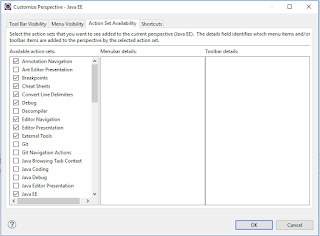
Comments[ 0 ]
Post a Comment