[Aruba] - Setting Aruba IAP 225
September 27, 2021 |1. Access console of Aruba
Step 1: Open putty
Step 2: Type IP of Aruba
Step 3: Enter Admin/Password of Admin (same on GUI Login)
2. CLI Command line
# show clock
$show clock
#set clock
$ clock set yyyy mm dd hh mm ss
#set NTP server
$ config (go to config mode )
$ ntp-server <hostname>
$ end (exit config mode)
$commit apply (apply config)
#check NTP status|
$ show ntp status
#Show NTP debug
$ show ntp debug
#Show time-range
$ show time-range
3. Turn off Broadcast filtering
If all clients cannot broadcast together, we can turn off that:
1. Network > Select Network > Advance Setting > Broadcase filtering : Disable
4. Resolve NTP Time Not Sync in Mikrotik
Description:
In some areas, the home network infrastructure is still limited, applying policies to each of their Internet users, especially in rural areas and remote areas. Many places block/change NTP ports, specifically UDP port 123.
At that time, your Mikrotik Router will not be able to update and synchronize the time, no matter which NTP Server you set, the status is still in the waiting state as shown above, detecting other unexpected errors. Maybe at this time you think that the Mikrotik device is faulty, you will update, downgrade the firmware for the device, even Re-Install RouterOS for the device but still cannot solve the problem.
Ip > Firewall :


 Home
Home



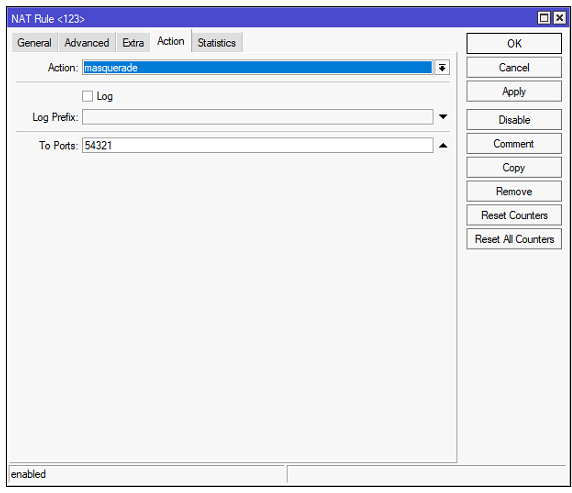
 Previous Article
Previous Article
