[English] - Comparison
February 23, 2018 |
I. Equality
Positive: S + V + as adj/adv as + N/pronoun
Negative: S + V + not as adj/adv as + N/pronoun
II. Comparative
Short Adj: S + V + adj/adv_er + than + N
Long Adj: S + V + more adj/adv + than + N
III. Superlative
Short Adj: S + V + the adj/adv _est + N
Long Adj: S + V + the most adj/adv + N
IV. Other
* Cặp tính từ giống nhau
s + v + adj + 'er' and adj + 'er'.
s + v + more and more + adj.
Ex:
My wife is more and more beatiful.
My work is harder and harder.
* Cặp tính tường khác nhau
- Chỉ khi hai sự vật hoặc sự việc thay đổi cùng cấp độ.
The + comparative + S1 + V1, the + comparative + S1 +V1
Ex:
The more difficult the task is, the sweeter it is to succeed.
* All the better : Càng tốt hơn
Ex: My wife is beautiful. I love her all the better when she feed the dog.
* Not.. any the comparative: chẳng hơn tí nào
Ex: He didn't any the more smart for hard examines.
* Not the comparative: chả khá hơn chút nào
Ex: He explained that but I was still none the more understand.
Note:
References:
https://www.dolenglish.vn/ielts-library/blogs/cau-truc-cang-cang
https://tienganhtflat.com/tatrunghoc/ngu-phap-so-sanh-kep
Read more…
Positive: S + V + as adj/adv as + N/pronoun
Negative: S + V + not as adj/adv as + N/pronoun
II. Comparative
Short Adj: S + V + adj/adv_er + than + N
Long Adj: S + V + more adj/adv + than + N
III. Superlative
Short Adj: S + V + the adj/adv _est + N
Long Adj: S + V + the most adj/adv + N
IV. Other
* Cặp tính từ giống nhau
s + v + adj + 'er' and adj + 'er'.
s + v + more and more + adj.
Ex:
My wife is more and more beatiful.
My work is harder and harder.
* Cặp tính tường khác nhau
- Chỉ khi hai sự vật hoặc sự việc thay đổi cùng cấp độ.
The + comparative + S1 + V1, the + comparative + S1 +V1
Ex:
The more difficult the task is, the sweeter it is to succeed.
* All the better : Càng tốt hơn
Ex: My wife is beautiful. I love her all the better when she feed the dog.
* Not.. any the comparative: chẳng hơn tí nào
Ex: He didn't any the more smart for hard examines.
* Not the comparative: chả khá hơn chút nào
Ex: He explained that but I was still none the more understand.
Note:
| Adj | So sánh hơn | So sánh nhất |
| good/well | better | best |
| bad | worse | worst |
| little (amount) | less | least |
| little (size) | smaller | smallest |
| much / many | more | most |
| far (place + time) | further | furthest |
| far (place) | farther | farthest |
| late (time) | later | latest |
| near (place) | nearer | nearest |
| old (people and things) | older/elder | oldest/eldest |
References:
https://www.dolenglish.vn/ielts-library/blogs/cau-truc-cang-cang
https://tienganhtflat.com/tatrunghoc/ngu-phap-so-sanh-kep


 Home
Home
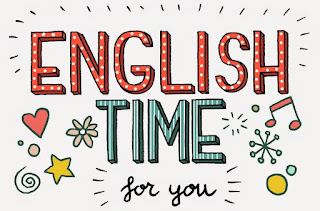



 Previous Article
Previous Article
